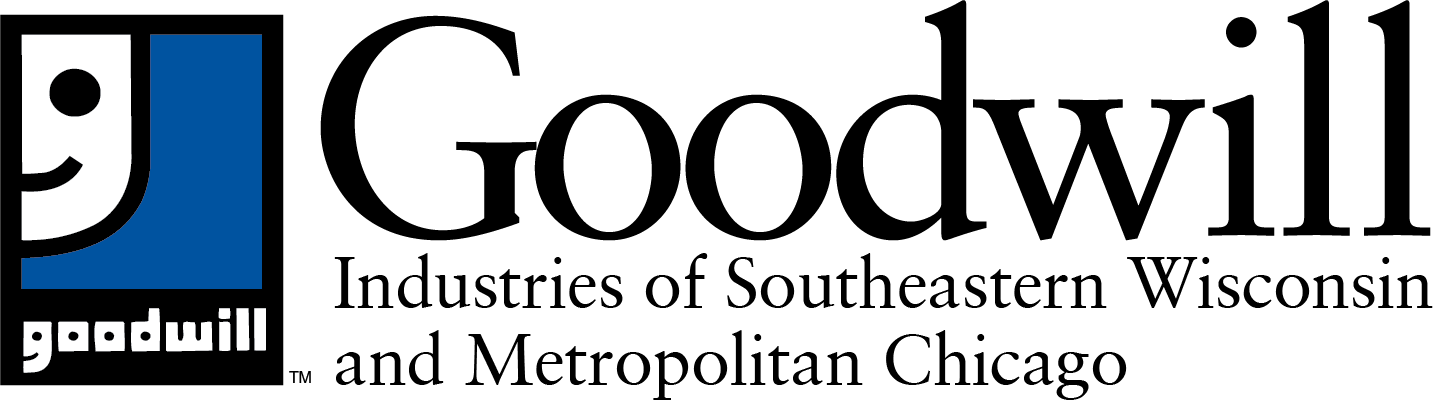So – you followed our resume tips and tricks and landed a new job using our top career tips. Congratulations! Now is the time to impress your boss and coworkers with both your skills and professionalism. The sudden move from an in-person workplace to a virtual one doesn’t mean professionalism fades away. What it does mean is shifting the way we approach work. You may have sweatpants on during that Zoom call with your coworkers, but it doesn’t mean you can’t – and shouldn’t – maintain professional behavior.
Three major ways we’ve seen our lives shift to the virtual world is by increased emails, phone calls and video chats. Each form of communication comes with its own concerns for maintaining the same level of professionalism you’re used to in the office.
We’ve been communicating with others via email to share quick thoughts, documents, onboarding paperwork for new jobs and other sentiments. Here’s a quick review on email etiquette:
- Create a straight-to-the-point subject line: For example, “Team Meeting Tomorrow” tells the receiver exactly what you’re going to discuss.
- Start with a greeting: Hello John or Hi Ruby.
- Be polite: Avoid being demanding, especially when looking for a job.
- End with a salutation: “Thank you” (if you’re asking for something), “Best,” “Have a Great Day” are all great ones to use.
- Review before sending: Use proper grammar, spell check and add in punctuation when needed.
- Timing: Be conscious of when you send the message. Be realistic in your expectations of response time based on the business hours of the company.
PHONE
Talking on the phone isn’t a popular form of communication anymore. But calling a teammate or business associate is more personal than an email or instant message. Speaking directly to a person allows you to explain your situation better and you may be able to get a response faster. Here are some tips to keep in mind when communicating by phone:
- Find a quiet place: Avoid busy areas or places with distractions. Use headphones to help control the external noise.
- Good reception: If you know a certain part of your home doesn’t have the greatest coverage, avoid that area while on the phone.
- Clear audio: Speaker phone or car Bluetooth doesn’t always pick up audio well. Make sure they can hear your answers and not your surroundings.
- Charge your phone: Charge your phone before the meeting to ensure it will last for the conversation. If you know your phone dies quickly, have a charger handy.
- Timing: Returning a phone call you received at 10 a.m. at 9 p.m. is not professional practice. Try to return calls as soon as possible or wait until the next day around the same time.
- No texting: Don’t text unless you’ve been told it is okay. Some businesses are not allowed or able to respond to you via text message. Respond to the caller how they ask you to.
- Listen to your voicemail BEFORE calling back: Knowing who is on the other end of the phone and why they are calling is important. The caller left you a message for a reason.
-
Formally greet and introduce yourself: Let the person know how you heard about them or why you’re calling.
VIDEO
Video calls may be the newest and most foreign way of communicating for a lot of people right now. Video calling integrates our work and personal lives while working from home by allowing who we are speaking with to see our personal spaces. Below are a few tips on how to manage a video chatting platform:
- Know your video platform: Test it out before your meeting to make sure you are not too close to the camera or that you are off screen. Take a few minutes to also make sure you know how to mute your line.
- Pay attention to who is speaking: Sometimes the video doesn’t move as fast as the person speaking.
- Be aware of your surroundings: A neutral background in a quiet setting is best.
- Practice in-person meeting etiquette: Stay off your phone, put away distractions and remind yourself to engage.
- Body language can change meaning: Just like text messaging, body language can be interpreted differently via email. On camera, we lose part of our body to show what we’re thinking. We might even look more bored, and it shows when we’re easily distracted!
Psst! Looking for more career tips or need to rewind a little bit? Explore our blog to learn what makes a good resume or how transferable skills can help you in your job search!