Résumés are all about getting the attention of the recruiter. But first, that résumé must get through the magical chamber of the Applicant Tracking System (ATS).
The ATS sounds like it should be on your side – like a UPS tracking number to make sure that a package is delivered to the right home. Except this tracking system isn’t quite that helpful. In fact, at least half or more of the “packages” wind up in the garbage. Poor quality control, wouldn’t you say?
The ATS is a primary tool used by employers to scan or weed out résumés. You want your résumé to sail on through without ending up in the trash. Fortunately, there are ways to make this work.
The job market has changed dramatically in the past few months and the volume of job seekers has gone up significantly. The ATS is going to do some of the heavy lifting on the front end by quickly reviewing all of those résumés. Some systems are super sophisticated, while others are more like a plain metal detector.
Here are 10 simple tips you can use to clear the system and get in the door:
1. Customize your résumé for every job. Find a list of keywords and use them throughout your résumé. Think of it as a match game. Find the important words from the job posting and use those words in your summary statement. Use lists of transferable skills, action verbs, softs skills and hard skills.
2. No images, graphics, logos and certainly not a picture of yourself (save that for LinkedIn). The idea is to keep your résumé clean and simple.
3. Font size should be 11 or 12 point and suggested scripts are Calibri, Verdana and Tahoma.
4. Use good old standard black round bullet points. Snowflakes are cute during the winter, but they likely will get passed over.
5. Check for spelling. Use spell check and have friends who know how to spell look it over.
6. Type your dates of employment on the right-hand side of your résumé, since we all read left to right. Don’t make a recruiter jerk their head back to the left to figure out your employment dates.
7. Save your résumé in Word, so you can edit it. But if they ask for it to be sent in a PDF form, convert it before sending or uploading.
8. Use typical résumé sections: Career Summary, Work Experience, Professional Profile, and so on.
9. Use action verbs to create accomplishment statements and quantify where you can. Adding numbers or percentages demonstrates understanding value, bottom-line, metrics, and results.
10. MOST IMPORTANT: KEYWORDS, KEYWORDS, KEYWORDS, KEYWORDS. Look this up. Hint #1 talks about KEYWORDS.
Ready to apply for your dream job? Check out amazing job opportunities at Goodwill.


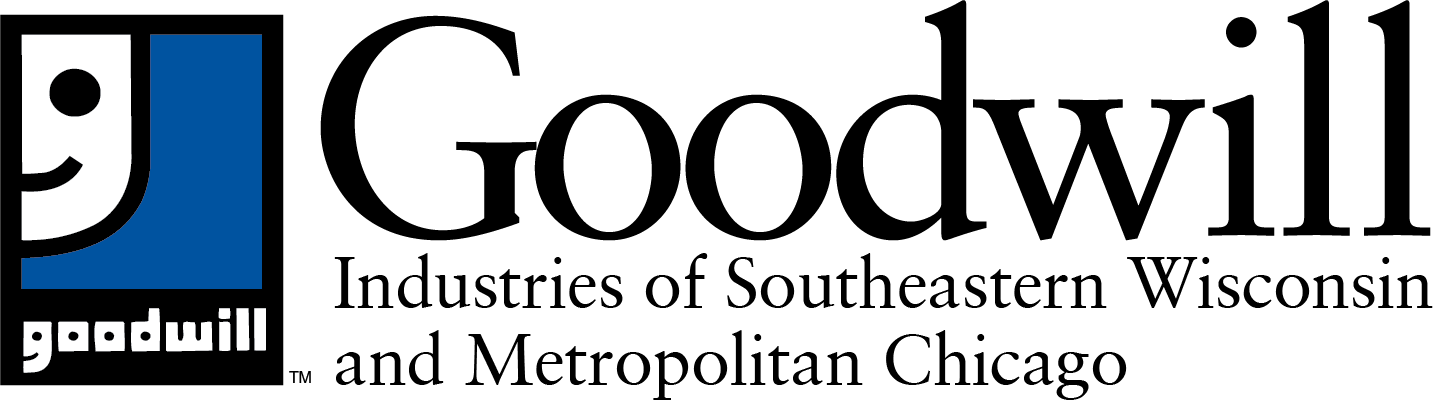

.jpg)