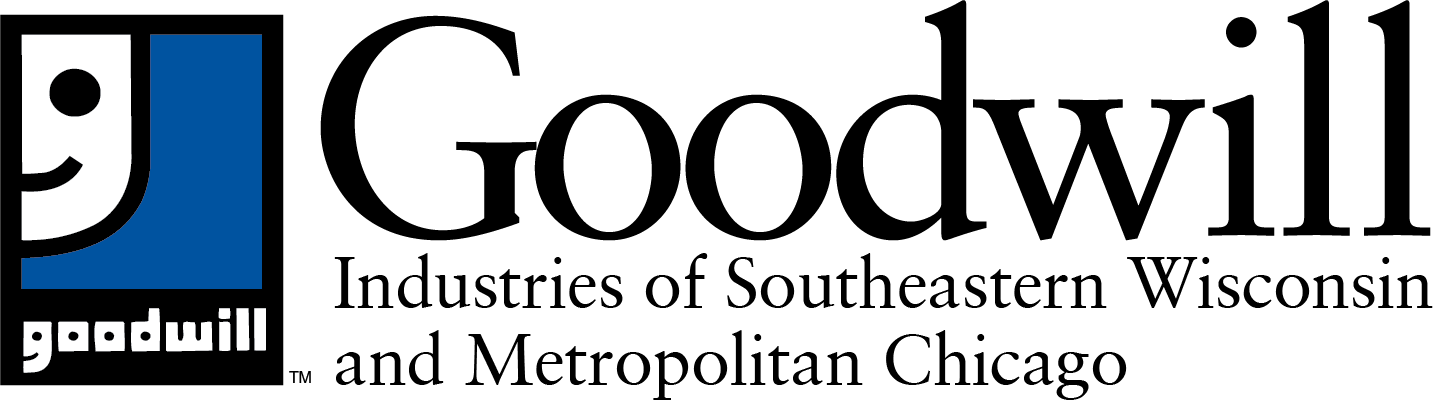In today’s world, so many functions of everyday life happen online. We entertain ourselves virtually. We learn new skills virtually. We visit with friends and family virtually. So, it should be no surprise that we find jobs and grow our careers virtually, as well.
In fact, while 92% of companies report using social media to find job candidates, 87% of recruiters said they use LinkedIn alone in their search. While other social media platforms may focus on entertainment and communication, LinkedIn focuses on building connections between professionals, job seekers and businesses. As a professional, it’s a great place to discuss job-related topics with like-minded people, connect with industry thought-leaders, and showcase your skills, accomplishments and personality.
And, with 300 million active users, 30 million companies and 100 million job postings, it also plays an important part in modern hiring processes.
In this sea of virtual competition, give yourself a LinkedIn leg up. Check out these 5 tips to help you present the best version of your professional self.
Present a Polished Profile Photo
While you shouldn’t judge a book by its cover, it’s important that potential employers see you as an active, engaged professional. That means selecting the right profile photo. Professional headshots should be high resolution, framed from mid-chest-up, and include no distracting filters or props. Dress as if you’re going to an interview – that means professional attire, minimal makeup and groomed facial hair.
Sell Yourself with a Summary/Headline
Like your 30-second elevator pitch, your profile summary should speak to who you are and what you bring to the table. Keep it concise, but use attention-grabbing keywords that align with the type of position and industry you’re looking to enter. If you’re struggling with what a good summary should look like, don’t be afraid to review profiles of others in your field for inspiration.
Collect Recommendations and Endorsements
Let others do the selling for you. Reach out to former colleagues and supervisors to ask for a recommendation or endorsement. While endorsements help validate what skills you have employed in a professional setting, a recommendation is like a reference. It’s a short statement that offers a chance for kudos, talks about how you are to work with, and highlights where you shine as a coworker or employee.
Be Amazingly Active
Being active means liking comments, articles and posts, sharing articles or videos you found interesting, or adding to a conversation by commenting. If you really want to stand out, be active during morning hours, when recruiters, hiring managers and talent acquisition specialists are online searching for candidates. Leverage the power of LinkedIn by making connections; follow companies you are interested in working for, join groups within your industry or profession, and connect with professionals and thought-leaders within your network.
Show You’re Open to Opportunities
While it’s important to make sure your resume is current and professional, it’s also important to make sure your status is open and active (in the “settings” section of your job-seeking preferences). This lets employers and recruiters know that you’re open to new opportunities and available to speak further on them.
Connect with Goodwill
If you want to learn more about LinkedIn and navigating this new world of job-hunting, the Goodwill Workforce Connection Centers can be an excellent resource. In addition to learning more about LinkedIn, we’re happy to help you with resume writing and interview coaching. And don’t forget to check the Goodwill Workforce Connection Centers Facebook page in the coming weeks. We will be offering live presentations on LinkedIn and The New Virtual World of Interviews.